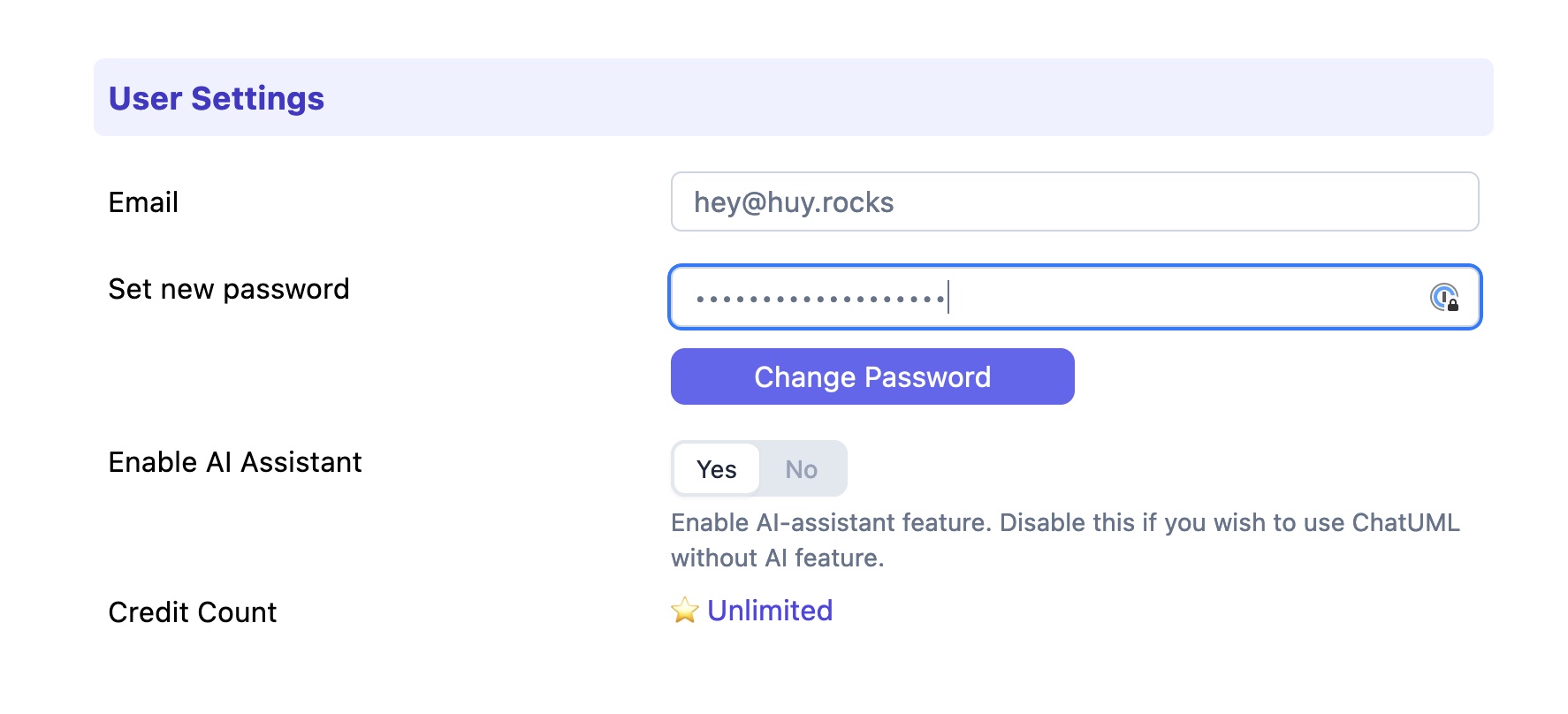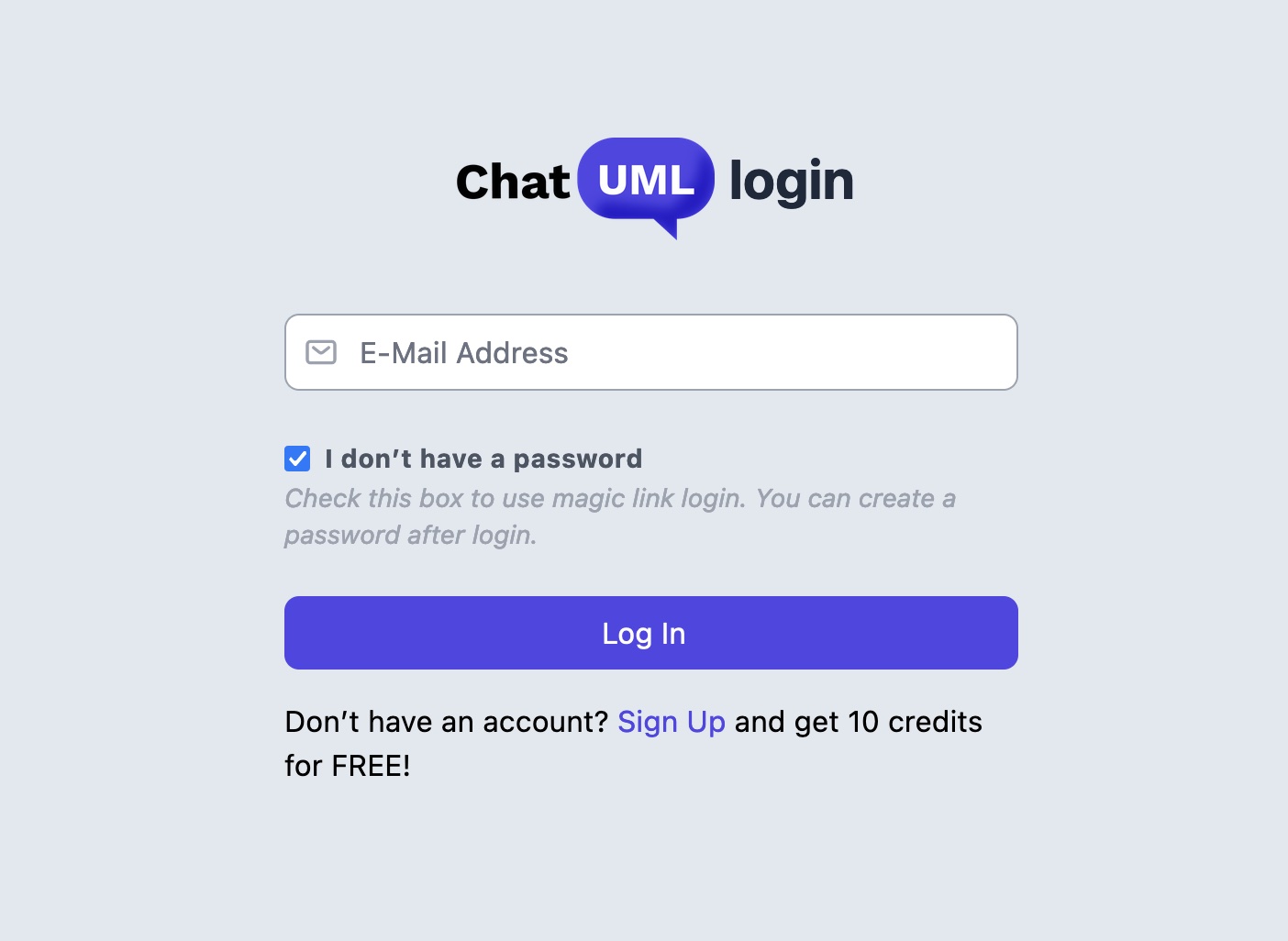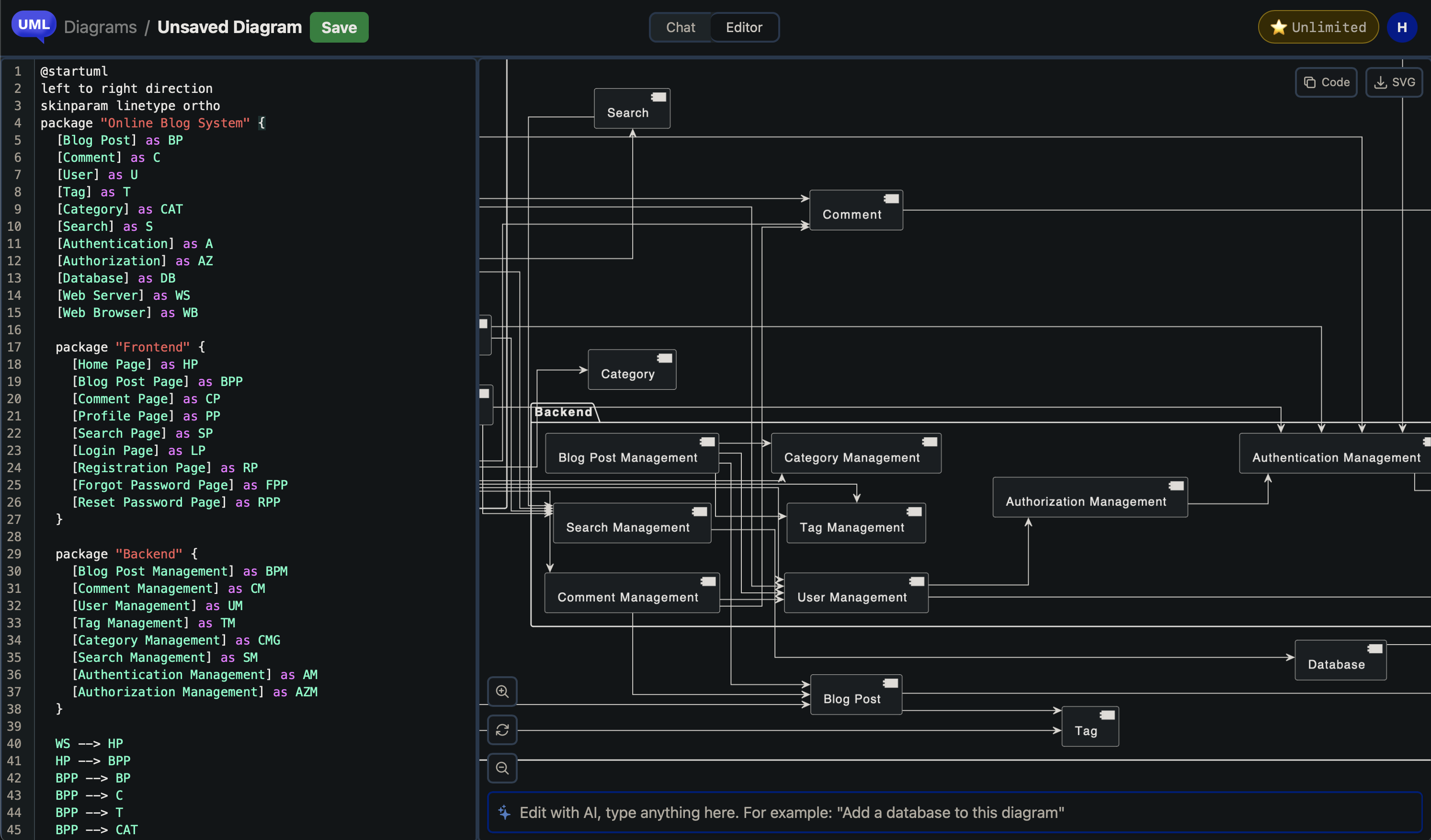🎉 Celebrating 5000th user!
ChatUML started at the beginning of April 2023. And today, we have reached 5000 users! Since the Product Hunt launch on May 25th, we have seen a lot of users sign up every day. While I enjoyed the user growth rate, I'm sure OpenAI also enjoyed it because my bill keeps going up! 🤣
Anyway, thank you so much, our beloved users, for all of your support! If you love the product, consider follow us on Product Hunt!
⚡ The AI generator just got faster!
Since launch, there has been a mistake in the code that makes the API response soooooo slow. On average, it would take ~20s for an AI request to complete. Over this weekend, I have found and fixed it. Now you can enjoy faster API response. I will continue to monitor this issue closely, and more improvements will come in the next few weeks.
🕶️ Dark mode add-on users
ChatUML does not have native dark mode support (yet). But for some users, when using dark mode add-ons like DarkReader, you will notice a crazy white dotted grid in the background. This is due to the fact that the dark mode add-ons could not handle the color properly in the SVG background.
The issue has been fixed too. Now you can use ChatUML in the dark without hurting your eyes!
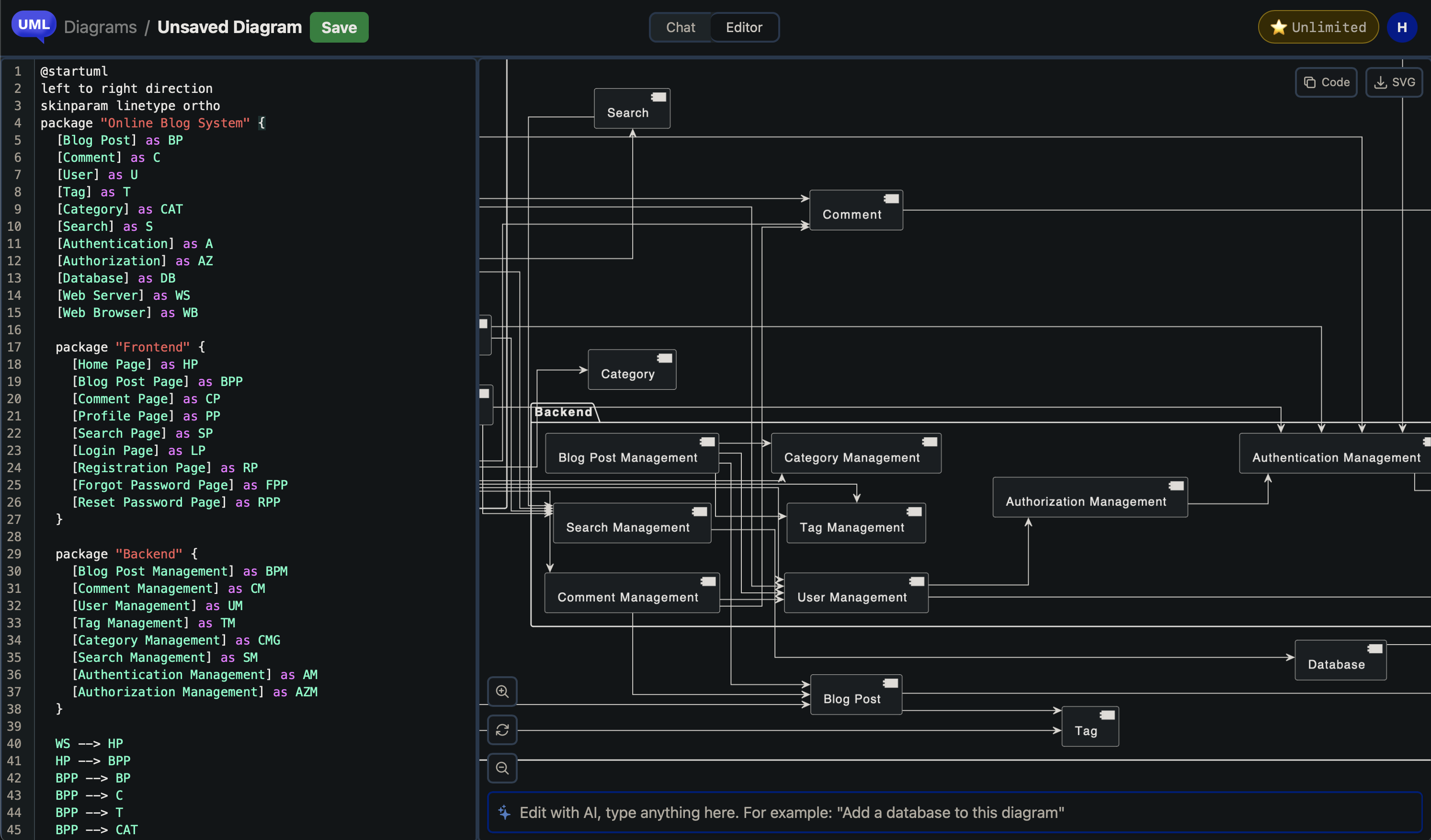
The diagram will sometimes have some color issues in this mode. Don't worry. We're working on better support for dark mode in the coming releases.
💬 Multi-line messages
One thing that frustrated our users most was the inability to type multiline messages in the chat. Well, that's no more. Now you can type Shift + Enter to enter a new line in the chat.
This makes it easier to type code into the chat messages. Oh, btw. Have you ever tried asking ChatUML to explain some code?
That's it for this week. I hope you like the product, and please feel free to reach out with your feedback on ChatUML! (or say hello!) at hello@chatuml.com